Windows Media Encoder 12

-
Unicast edge server sourcing from a multicast broadcast on an origin server
Multicast edge server sourcing from a unicast broadcast on an origin server
In this post, I'll address the first scenario, a unicast edge server sourcing from a multicast broadcast on an origin server, as illustrated by the following diagram.
Multicast is often employed across an enterprise wide-area network (WAN) or content distribution network (CDN) to move broadcast content out to edge servers. Two examples of where this is useful are for distributing:
-
Executive broadcasts across a multicast-enabled WAN link to a remote enterprise LAN that is not multicast-enabled.
IPTV broadcasts across a CDN and then delivering the broadcasts to end users using public-facing edge servers.
The primary advantage of multicast is that no matter how many edge servers you have, you only have one video stream being distributed. In other words, even if you run a large CDN and have two thousand edge servers to which you need to distribute a 500kbps stream, your network will only need to support 500kbps. If you had to use two thousand unicast streams to reach those edge servers, some portions of your network would need to be able to support up to 1Gbps of streaming traffic (2, 000 x 500kbps).
Let me describe how you would you set up this scenario when using WMS 9.0 or above. The following steps assume:
-
You have Windows Media Service 9 Series running on Windows Server 2003 servers and/or Windows Media Services 2008 running on Windows Server 2008 servers, and
Your network hardware (routers, etc.) between the Origin and Edge Servers is multicast-enabled.
Origin Server: Set up a multicast publishing point
First, we need to set up the Origin Server, from which the multicast originates, sourcing from a file, playlist, or live encoder.
On the Origin Server, right-click on Publishing Points in the console tree on the left side of the WMS user interface, as shown below.Click on Add Publishing Point (Wizard)… to create a new publishing point with the following settings (click Next to move from one dialog box to the next):
Name: A descriptive name (I'll call it GlobalMulticast in this example) Content Type: One file, for testing purposes. (Later, you can source from a live encoder running on a PC, such as the free Windows Media Encoder 9 Series or a free trial version of Microsoft Expression Encoder 2, hooked up to a Webcam or other video camera.) Publishing Point Type: Broadcast publishing point Delivery Options: Multicast; for testing purposes, leave the 'Enable unicast rollover' box unchecked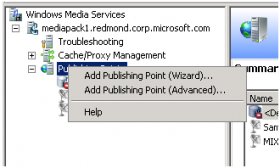 File Location: Pick any lengthy Windows Media video (.wmv) file that you have
File Location: Pick any lengthy Windows Media video (.wmv) file that you have
Multicast Announcement Wizard
Click Next if you see the Welcome dialog Specify Files to Create: Select the second option, Multicast information file (.nsc)Stream Formats: Click the Add button
Add Stream Formats:
If sourcing from a file, click the Browse button
In the Windows Media Browse dialog box, change the Data Source and Location fields as needed to find your multicast source file Click once on the file name to highlight it Click the Select File buttonYou might also like




|
New Corel 243600 New EASY LP TO MP3 CROM CONVERT LPS CASSETTES TO MP3 Software (COREL)
|

|
AVerMedia Game Recorder -C985 Live Gamer HD. Game Capture/ Live Stream HD 1080p Personal Computer (AVer Information Inc.)
|

![ofp HD test [720p by Windows Media Encoder]](/img/video/ofp_hd_test_720p_by_windows.jpg)


|
Thrustmaster Ferrari F1 Wheel Add-On for PS3/PS4/PC/Xbox One Video Games (Thrustmaster VG)
|

|
Zebra Z32-0M0CI200US00 ZXP SERIES 3 DS USB MAG ENCODER 10/100 ENET MEDIA KIT CE (Zebra)
|

|
Hid Fargo Hdp5000 Dual Side W/Dual Side Lamination Iso Magnetic Stripe Iclass Mifare/Desfire & Contact Smart Card Encoder 89105 CE (Fargo)
|






