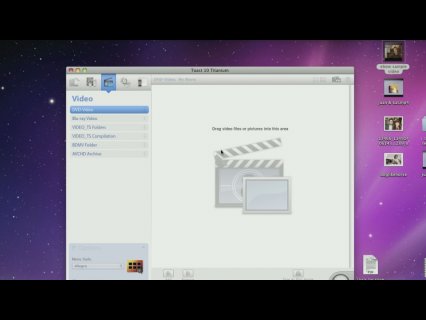
Microsoft Windows Player
When trying to capture an image or create a screen shot from a video in Microsoft Windows Media Player using the print screen button, the captured image will be a blank or black image. There are different answers that can apply to this question. Depending on the movie that is being played and what codec it is using may change what will work and what will not work. We suggest going through each of the below recommendations. If a solution does not work, continue down the list.
First solution
While in Microsoft Windows Media Player, press "CTRL + I". If the video you are watching is a Microsoft supported movie file, you should receive a "Save Captured Image" window, allowing you to save the image as "capture" or any other name. If you need a bigger image or higher quality image try one of the other solutions.
Note: If you don't see the "Save Captured Image" window, then your video is not a Microsoft supported movie file and this solution will not work for you.
Second solution
Newer versions of Windows Media Player (for Windows Vista and later)
Note: If you have a dual monitor setup on your computer, using Print Screen will capture an image from both monitors and not just the monitor where the video is being played on.
Once you've pressed print screen, the captured image should be sent to the clipboard and allow you to paste that image into another program. If it is not working properly in your image editor program, try pasting the screen shot into Microsoft Paint.
Older versions of Windows Media Player (for Windows XP and prior)
Note: This solution should only be used to capture images from any video; once done, it should be changed back as it may cause other issues. However, this should work with all video files.
- Open Microsoft Windows Media Player.
- In the menu bar, click Tools and then Options.
- Within the Options window click the Performance tab.
You might also like




|
Never Alone (Kisima Ingitchuna) [Online Game Code] Digital Video Games
|
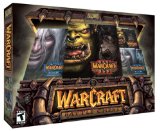
|
Warcraft III Battle Chest - PC/Mac Video Games (Blizzard Entertainment)
|




|
Beginners - Windows 7 [Online Code] Digital Software
|

|
Halo: Combat Evolved - PC Video Games (Microsoft)
|
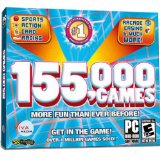
|
155,000 Games Software (Viva Media)
|






