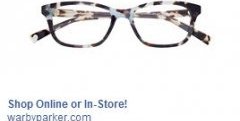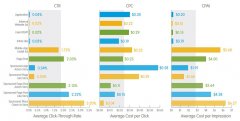Advertising in Media
 If you’ve experienced success with paid search, you may have given thought to social media advertising. Increasing numbers of small businesses are bringing paid social into their social media strategy, and the diversification of online advertising into social media channels can be seen everywhere.
If you’ve experienced success with paid search, you may have given thought to social media advertising. Increasing numbers of small businesses are bringing paid social into their social media strategy, and the diversification of online advertising into social media channels can be seen everywhere.
Image credit: KDDI
However, if you run a small business, you might be wondering whether social media advertising is a good fit, especially if your current advertising budget is stretched thin. What ad types will be most effective for your business? Which network has the greatest potential reach? Which platform has the most competitive CPA? These are all important questions for people who are thinking about social media advertising, so in this post, we’re going to dive deep into the data and examine the pros and cons of each social channel from an advertising perspective.
We’re going to assess the strengths and weaknesses of four major social networks: Facebook, Twitter, Google+ and LinkedIn. We’ll be looking primarily at four criteria:
- Advertising reach
- Ad formats
- Advertising performance
- Targeting options
 Facebook
Facebook
Facebook is the biggest player in social media. Boasting an enviable user base and a sophisticated platform, Facebook is an attractive option for advertisers hoping to increase their visibility – but is it a viable solution for small businesses?
Facebook Advertising Reach
When it comes to audience reach, Facebook is the undisputed king of the hill.
- 1 billion registered users (33% of ALL internet users worldwide)
- 699 million daily active users (23% of all internet users worldwide)
Facebook Advertising Formats
Facebook ads are broken into three categories:
- Online sales
- Local stores
- Mobile apps
 However, there are numerous ad types that fall within these three categories.
However, there are numerous ad types that fall within these three categories.
Let’s take a look at an ad from within the “Online sales” category.
This type of ad is known as a Page Post ad, because it invites the user to “Like” a specific brand page. It looks similar to the type of post you’d share with your friends, but you have the option of “Liking” the Optimizely page. These ads appear directly in users’ News Feeds, which means they’re typically dispersed among posts and updates made by people you’re connected to.
You can create variations of these ads to include product-specific landing pages, as seen in the example below. Note that users can both Like the page and click on the “Learn More” or “Shop Now” buttons to be taken to a dedicated landing page:
 Below is an example of the Local Stores ad format:
Below is an example of the Local Stores ad format:
These ads look a lot more like actual advertisements. They’re also a lot smaller than Suggested Posts like the Optimizely example above. Finally, these ads appear to the right of users’ News Feeds, usually alongside at least a couple of other similar advertisements.
If you’re hoping to increase your potential reach on Facebook, you can also use the sidebar ad type to boost the number of Likes of your brand page. These ads can appeal to users based on their friends’ Likes, lending brands further credibility through Facebook’s built-in social proofing:
Facebook also offers ads that help promote app installs on mobile devices. These ads look like this:
These ads usually appear in groups that can be navigated by swiping horizontally on a mobile device, or by clicking a directional arrow. Placement of these ads can be affected by the app usage of people in your network, as well as your personal behavior on Facebook.
You might also like